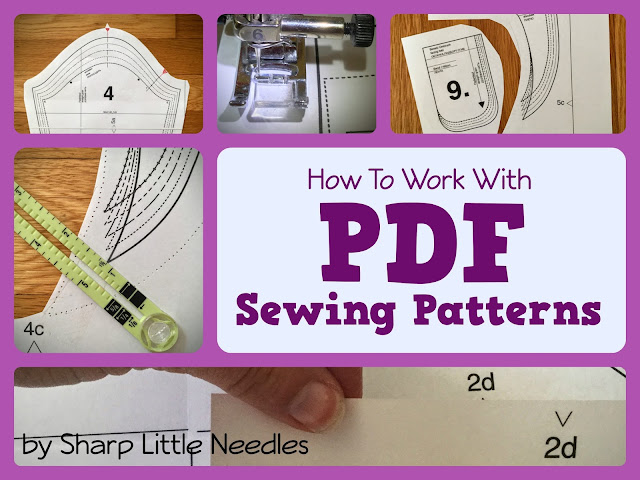
Welcome! This is a two-part tutorial for preparing print-at-home patterns. By the time we're done, you'll have a full set of pattern pieces -- including seam allowances -- ready to lay out on your fashion fabric.
If you're an experienced sewist, you've probably dealt with PDF patterns before. If so, I hope you come across a couple of tips here that make you go, "Ooh ... I didn't know that!"
And if you're a beginner, we have lots of pics to help you navigate your first PDF pattern experience.
What are we getting ourselves into?
It's not that bad. It'll take more time to describe this than to do it. But some questions might pop up along the way, and I want to make sure you're covered.Today, we talk about:
- Selecting print options (1 minute)
- Calibrating and printing (3 minutes
- , plus the time for your printer to output the pages )
- Laying out the pages (5-15 minutes)
- Taping one piece (1 minute per piece)
- Rough-cutting that piece (1 minute per piece)
- Adding seam allowance (1-3 minutes per piece)
- Making up for sacrificed seam allowance (2-3 minutes per piece)
- Dealing with pointy-pointies (1 minute per piece)
- Bagging & tagging the pattern (5-10 minutes)
An average pattern with 12-15 pieces should take about 60 to 90 minutes to prepare in this manner. It's faster if the pattern already includes seam allowances, or if you've done this a million times.
For reference, this tutorial uses Burda's Baby Jumpsuit 07/2012 #143 as the example.
Let's get to it, hm?
1. Selecting printer options
I know you know how to print stuff.
But with PDF patterns, you need to make sure you print them in a certain way.
Printer settings
Tip: When possible, open the PDF file in Acrobat Reader, rather than your browser. Acrobat Reader offers all the printing options below; other apps and browsers do not. Adobe makes this software for almost every platform, so I encourage you to install Acrobat Reader. (NOTE: I am not affiliated with Adobe. I'm just using their tools.)
- Page Scaling: No (or "100%"). This is the most important option in the list! With Acrobat Reader for Windows, Mac, iPhone, and most other mobile devices, you can control page scaling ... but many browsers don't have this option (including Chromebook and Google Drive on a desktop). So, if you have a Chromebook, you might need to print from some other device. Sorry! Tell Google to fix their print options. :)
- Page Size: Letter (or whatever format is called for). The pattern will tell you which size of paper should be used; don't mix it up. For example, Burda patterns use Letter or A4 paper. But other pattern companies, like Lekala, offer a wide range of sizes including Legal, Tabloid, and even large-scale plotter sheets. Look for this info, and heed it!
- Duplex: Single sided. You want to print on one side of the paper, not double-sided.
- Print Quality: Draft should be fine. Patterns don't need an ink-heavy, high-quality print job. Save some dough. Spend the money on more fabric!
- Auto-Rotate and Center: No. This means each page will print to the very edge of the paper (or as close to the edge as your printer allows). This option makes it easier to tile the pages; you can line up the edge of one page with the printed border on the neighboring piece of paper.
Below, I've provided a lovely example of a page printed this way.
See how the content is squished toward the upper left, and some of the image is cut off at the upper and left edges? That's a good thing! It will let you join the edges cleanly.
 |
| An exemplary print-out of a Burda pattern page |
2. Calibrating and printing
In the PDF document, look for the page containing the calibration square. This is a little shape that you print out (using the settings above) and physically measure with a real-life ruler. If the measurements match, congratulations! Your printout is accurate.Where is the calibration square in the PDF document?
- Burda: Somewhere on the pattern sheet
- Lekala: A separate page at the end of the PDF (not part of the pattern sheet)
- Other: Help me improve this tutorial! Please suggest other pattern companies in the comments - where do their calibration squares appear?
 |
| Burda example: the calibration square is not a pattern piece. It's a link between the physical and virtual worlds. "10 centimeters" is your spinning top. |
 |
| A close-up view of the calibration square on a Burda pattern. |
3. Laying out the pages
In addition to the pattern pieces, the PDF document should contain a "layout diagram" showing how the pieces fit together. This is not part of the pattern; it's just a road map. Keep the page for reference.
My Burda pattern example is a child's romper, so there are only 12 sheets of paper to put together. Other patterns, especially long dresses and coats, may have 20+ pages to assemble.
 |
| Here's an example of the "layout diagram" from a Burda PDF pattern. |
Remove animals, children, and robot vacuums
The next step could take a while, and you're going to be meticulously laying out a bunch of pieces of paper on the floor. What a perfect time for Skidders The Jumpy (And Incontinent) Chihuahua to see how fast she can drag-ass across the paper-scape. Bad Skidders. No! |
| "Why are you looking at me like that? I'm not a chihuahua." |
Tile time
With your layout diagram in hand, throw down the pattern pieces. Notice that the pieces have labels with their tile locations, even if you lose the map.- Burda: Line up the labeled diamond shapes. For example, "2a" on one piece of paper aligns with "2a" on another piece of paper.
- Lekala: The pages are labeled by column and row: "p1/1", "p2/1", "p3/1", etc. The first number is the column; the second number is the row. So the page labeled "p2/1" goes in the 2nd column, 1st row.
- Other: Help me make this post better! Let me know how other pattern companies label individual pages for layout.
Do not tape yet. Just lay out the pages.
 |
| All 12 pages of this pattern are roughly lined up. No taping. |
4. Taping one piece
In the past, I would use so much tape on these things! See, I was applying the tape all along the joined edges, regardless of where the actual pattern pieces were. This effectively created a giant poster. Then I'd cut out the pieces all at once. This isn't necessarily the most efficient way to do it. Tape doesn't grow on trees, you know!Instead, I've learned to tape only where there are actual pattern pieces, and prepping for 5/8" seam allowances in the process.
- Starting with one pattern piece, tape the paper together somewhere away from the pattern edges. This serves as an anchor for the next step.. You might need to use more than one piece of tape for larger pieces.
- Place tape at the edges of the pattern piece, extending about 5/8" beyond the edge of the line. This will keep the pieces together as you add seam allowance.
- Repeat around the entire pattern piece. In my example, the piece only spans 2 pages, but some will span several pages. Skirts, especially, are big ol' thangs that require a lot of taping.
- From here, you can move on to the other pieces, and take care of the taping all at once. Or, you can finish cutting and adding seam allowance to that first piece (see below) and come back later to your paper behemoth. I'm doing that.
 |
| My finger is pointing to the tape that extends beyond the edge of the pattern piece. About 5/8" should do. Golly, that happens to be the amount of seam allowance we will be adding! |
Decision point: does your pattern include a seam allowance?
- Yes: Okay, you're basically done. Stop here! Just cut apart the pattern pieces and you're good to go.
- No: Many PDF patterns don't include a seam allowance. The next steps show you how to add one, and deal with the repercussions. Continue, below.
5. Rough-cutting that piece
Break out your paper-cutting scissors. Not your sewing shears! Ye gods, no!As far as you're able, cut out the pattern piece with at least 5/8" extra around the edges. You may be able to do this on some edges, while others are too close to the neighboring piece. Do your best.
 |
| Cut at least 5/8" around the first piece (#4). Here, it looks like piece #10 gets the short end of the stick. Oh well, we have a remedy for that later. |
If there is not at least 1 1/4" between two pieces (that's 5/8" x 2, one for each piece), go ahead and cut the full 5/8" (or more) on the first piece. We'll go back and add extra paper to the second piece, down the road. The latter is your "sacrificial" piece.
Either do this for all the pieces right now (if you've already taped them together), or proceed to the next steps with just that first piece. We'll come back later for the other pieces.
6. Adding seam allowance
If you followed my BurdaStyle Girl's Smocked Dress Sew-Along last year, this should look familiar. We'll be using our sewing machine's built-in 5/8" marker to line up the pattern piece, and the threadless needle to puncture the paper at that distance.Prep your machine
Take the thread out of your sewing machine. Bobbin, too. |
| No thread! |
Perforation is the destination!
Ready for a mind trip?- Place the pattern piece to the right of the needle. This is the opposite of how you usually sew a seam, with the fabric/pattern to the left. Crazy, man.
- Line up the printed edge of the pattern piece with the 5/8" mark on your sewing machine's soleplate.
- With the piece lined up, start "sewing" 5/8" from the printed edge.
 |
| Key elements: 5/8" mark, printed edge of pattern, presser foot. |
- When you begin, note how far the printed edge of the pattern is from your presser foot. As you go, the pattern piece will obstruct the 5/8" mark on the soleplate, so you'll need to go by the distance from the presser foot.
 |
| Where's that 5/8" mark? Oh, honey, we're flying blind now. Good thing I remembered to eyeball the distance from the presser foot to the thick black line. |
- Perforate all around the pattern piece. You'll end up with something that looks like the image below.
 |
| Happy little perforations. They want to help you. |
Chop, chop, chop
Haul out your paper scissors again (not the sewing shears, for the love of everything holy!!!!). Cut along the perforations. |
| The pattern piece has been cut along the perforations. At the top, I notched "outward". At the right, I notched "inward". It's your choice. |
If there was enough space between all your pattern pieces to rough-cut them with plenty of seam allowance, just repeat this process for each piece. Lucky you!
But if you had to sacrifice some of the seam allowance on other pieces, we'll fix ya up in the next section.
In conclusion
That's it for now. Whew!In the next installment, we'll make up for those sacrificed seam allowances on the other pieces, and we'll also deal with pointy-pointy thingies.
Thanks for stopping by! See you soon.
Awesome post! I'm doing my second ever pdf pattern (Colette Moneta), I just finished taping it and cutting it into rough pieces. I'll check back in for the next post!
ReplyDeleteHi Erin! Good luck! I haven't made a Colette pattern before, but I *think* they already include 5/8" seam allowances, so you're basically done at this point. The second half of the tutorial, at the very end, does include a few helpful recommendations for labeling the pattern with timely details, if interested.
DeleteCome to think of it, I'll add a reminder at the beginning of the next segment, mentioning: if the pattern already has seam allowance, don't accidentally add an extra one. That could get confusing.
Gorgeous Article Vector Graphics
ReplyDelete